Inspirations

The True Cost of Document Scanning
Contrary to common belief that scanning is an easy task and that it would take minimal effort and cost, it requires multiple steps and components. In reality, it involves more than feeding documents in a scanner. Each project requires a detailed analysis to provide you with a price estimate. To be able to come up with an accurate quote, the first step is to (1) identify the volume, (2) storage mechanisms, and (3) quality of the source materials. All of these are needed to project the level of effort (labor cost).

Identify the volume
“How many documents would you like to scan?” This is one of the first questions we’ll ask. We need to know the number of pages that require scanning. Prices vary and largely depend on the volume of documents and level of effort to prep them for scanning. In most cases, the more documents we have to process, the lower the cost.
Storage Mechanisms
Once your documents are scanned, Infobuilder converts them into digital files such as PDF which can be imported into a user-friendly database, content management system, or ongoing workflow.
Quality of the Source Materials
The more prep work that needs to be done will also be a factor in the price and duration of your project. Double-sided paperwork adds some complexity to the project. A standard letter file box full of doubled-sided paperwork increases one box of documents from 2,700 pages to 5,400 pages.
Now we move on to the factors that affect scanning costs. It’s important to determine how much you have to scan, and any special features or service options you need.
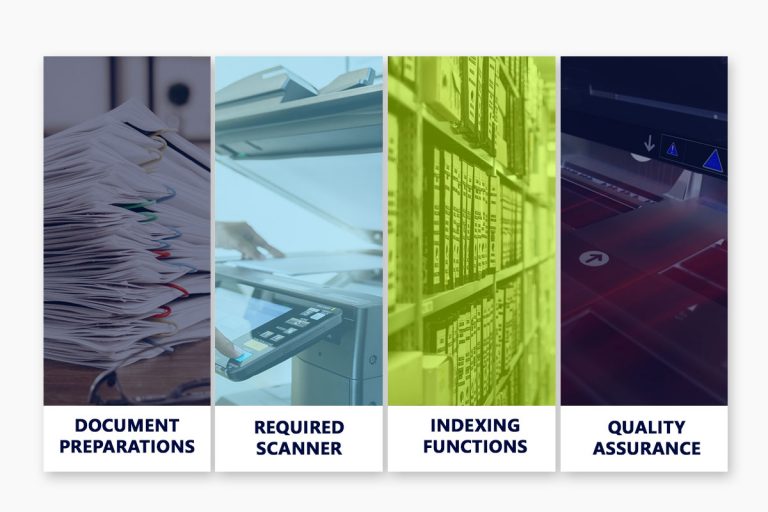
Document Preparations
Before your documents are ready for our high-speed scanners, our technicians will remove staples, paper clips, bindings or anything else that fastens the documents together. The price per image you might find in a document scanning services quote largely depends on the level of effort required to prepare your documents.
Required Scanner
It is crucial for us to use a scanner with the best design and technology available since aside from speed, one has to consider the image quality for reading and indexing or OCR (optical character recognition) and the paper path for a smoother paper flow.
Indexing Function
Using “folder-level indexing”, we index your scanned documents by naming each electronic file by the tab of the folder from which it came. Sometimes it will be necessary to index each individual document depending on how you plan to use the digital files. If you want to improve search capabilities, we offer optical character recognition (OCR) services too.
Quality Assurance
We ensure that all the pages of your document were scanned successfully, the image quality is acceptable, and that the images are in the correct order and rotation.
In scanning your documents, you can streamline the way you access and manage your documents while saving physical space in your office. It is a long and tedious process but fortunately, Infobuilder has the experience and knowledge to take this off your load. With regards to the price of your projects, it will vary according to what your needs are. It’s important to determine how much you have to scan, and any special features or service options you need.

